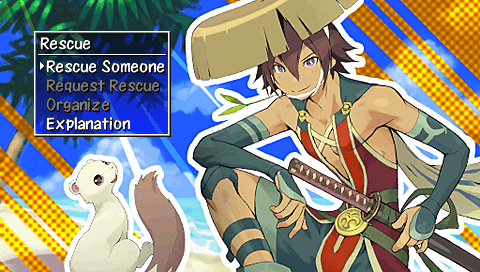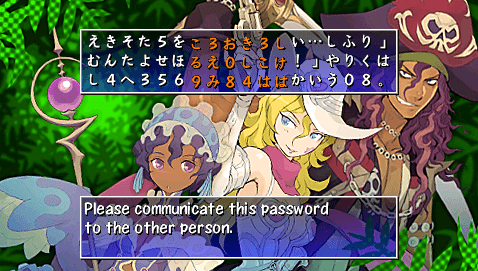Wanderer Rescue
Overview
Wanderer Rescue is a system where you can request help from other players up to 3 times if you collapse.
Rescue requests are usually made using a password you input manually.
The rescuing player must enter and locate the collapsed player inside a dungeon to rescue them.
(The dungeon will have the same seed, meaning items, map layout, enemies, etc. will be identical)
Once the collapsed player receives a revival spell, they can continue their adventure without item loss.
The rescuer will be rewarded with an item and can receive a reward letter from the other player.
※ The servers for Shiren 4 are offline, so this page omits online and Twitter related information.
Rescue Flow
Most of the rescue process is performed through the top menu.
- Request Side : Select "Yes" after collapsing → Wanderer Rescue → Request Rescue → Send Rescue Request
- Rescue Side : Wanderer Rescue → Rescue Someone → Receive Rescue Request
- Rescue Side : Play Game → Talk to the Rescuer in Boronga Village and go on the rescue.
- Rescue Side : Send the revival spell. Wanderer Rescue → Rescue Someone → Send Revival Spell
- Request Side : Receive the revival spell. Wanderer Rescue → Request Rescue → Receive Revival Spell
- Request Side : Send a reward letter. Wanderer Rescue → Request Rescue → Send Reward Letter
- Rescue Side : Receive the reward letter. Wanderer Rescue → Rescue Someone → Receive Reward Letter
※ Steps 6-7 are usually skipped.
Requesting
Requirements (Request)
There must be remaining rescues.
You can be rescued up to 3 times - once you've used those up, you'll fail the adventure.Thief Mode must not be active.
You can't request a rescue if you collapse while in Thief Mode.
If a Shopkeeper became hostile without triggering Thief Mode, you can still be rescued.You must not be waiting for a rescue / currently attempting a rescue.
Requests can't be sent if you collapse while waiting for a rescue, or if you collapse while attempting a rescue.
Passwords
Share a rescue request in the form of a 54 character password.
The password never expires and works offline.
Passwords can also be used to share dungeon seeds that have rare items.
(See Rescue Passwords)
Interim Adventure
Go on adventures while waiting to be rescued. (Awaiting Rescue → Interim Adventure)
This can be an excellent way to obtain rare items.
- You can only enter dungeons you've been to before, and only as deep as your personal best depth.
- If you enter the same dungeon you collapsed in, you can only go as deep as the floor you collapsed on.
- You can't request a rescue if you collapse.
Rescuing
Requirements (Rescue)
The rescue must be in a dungeon you've been to before.
The target floor must be less than or equal to your personal best depth.You must not be waiting for a rescue.
Rescues can't be attempted while you're waiting to be rescued.